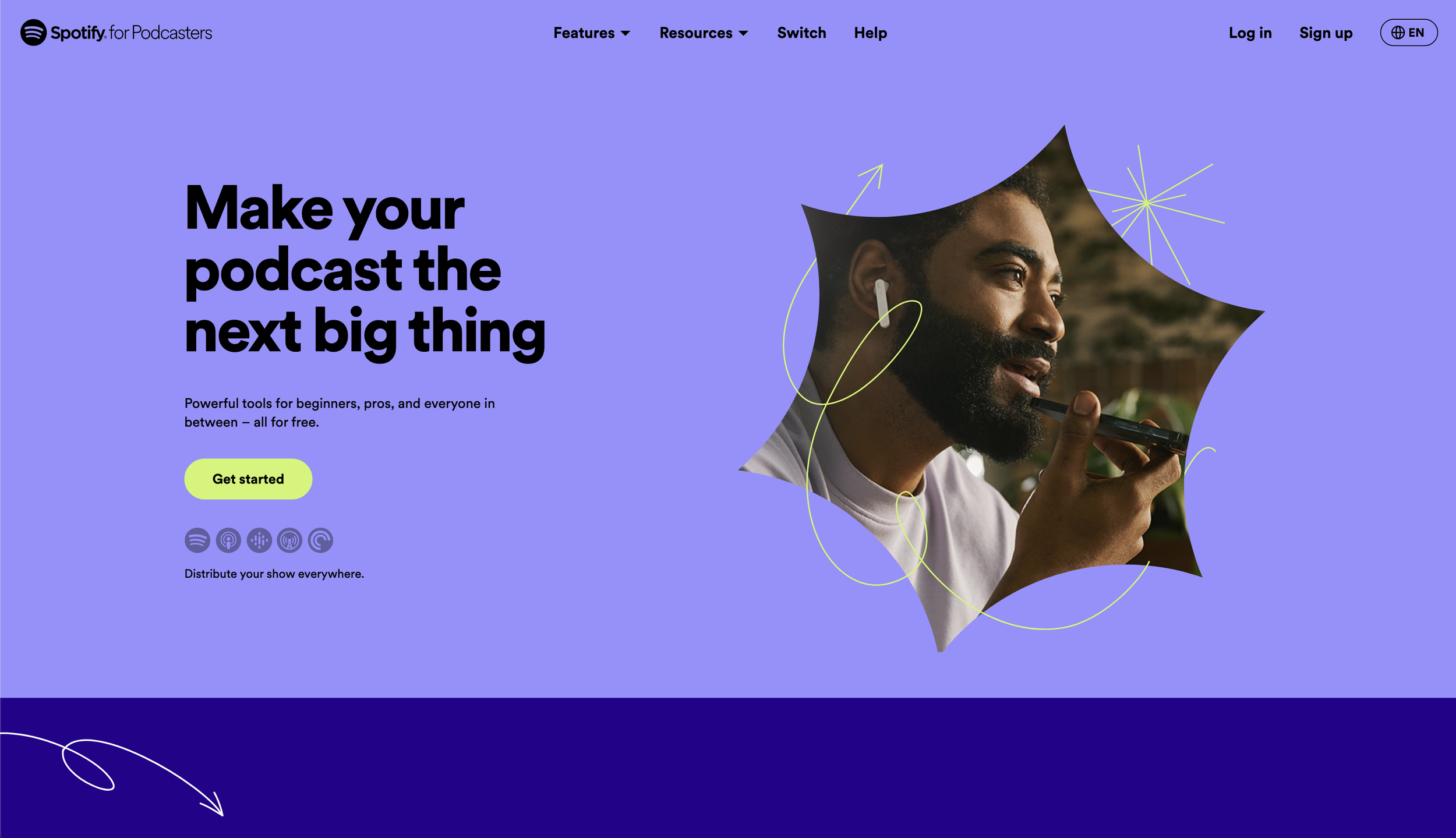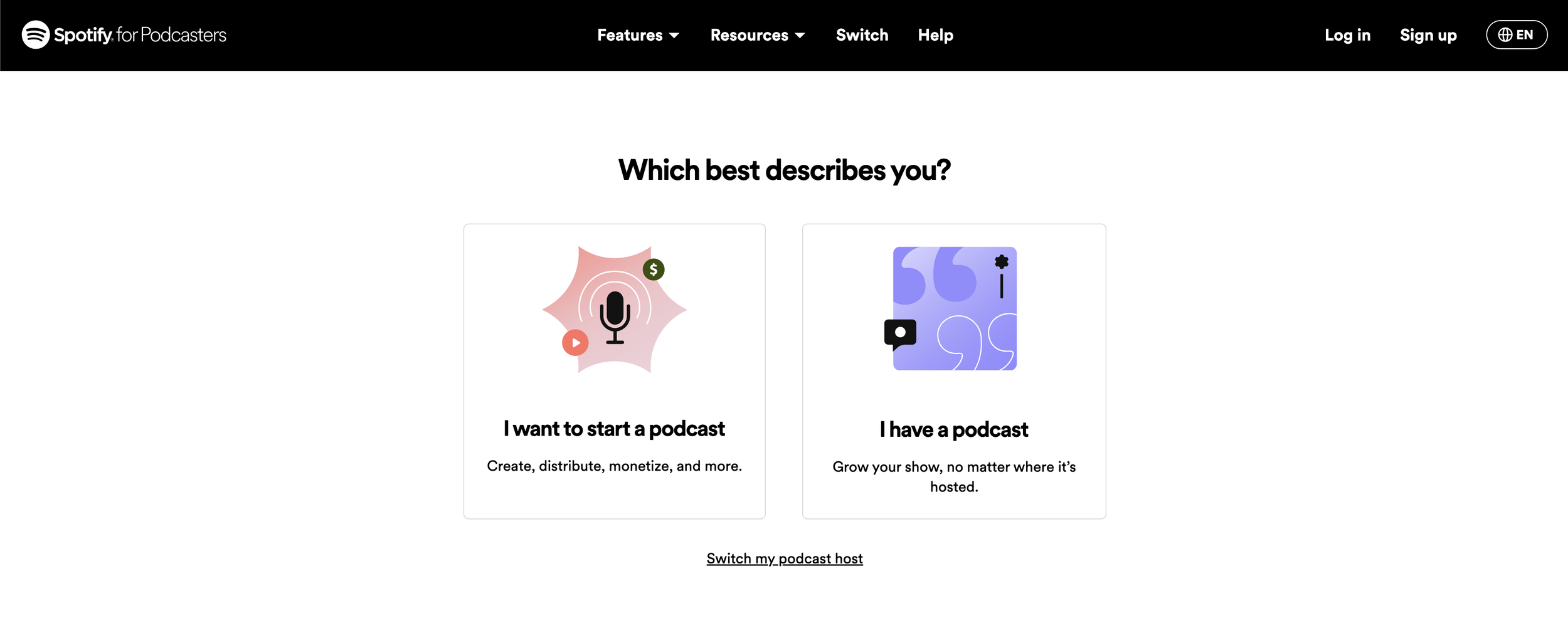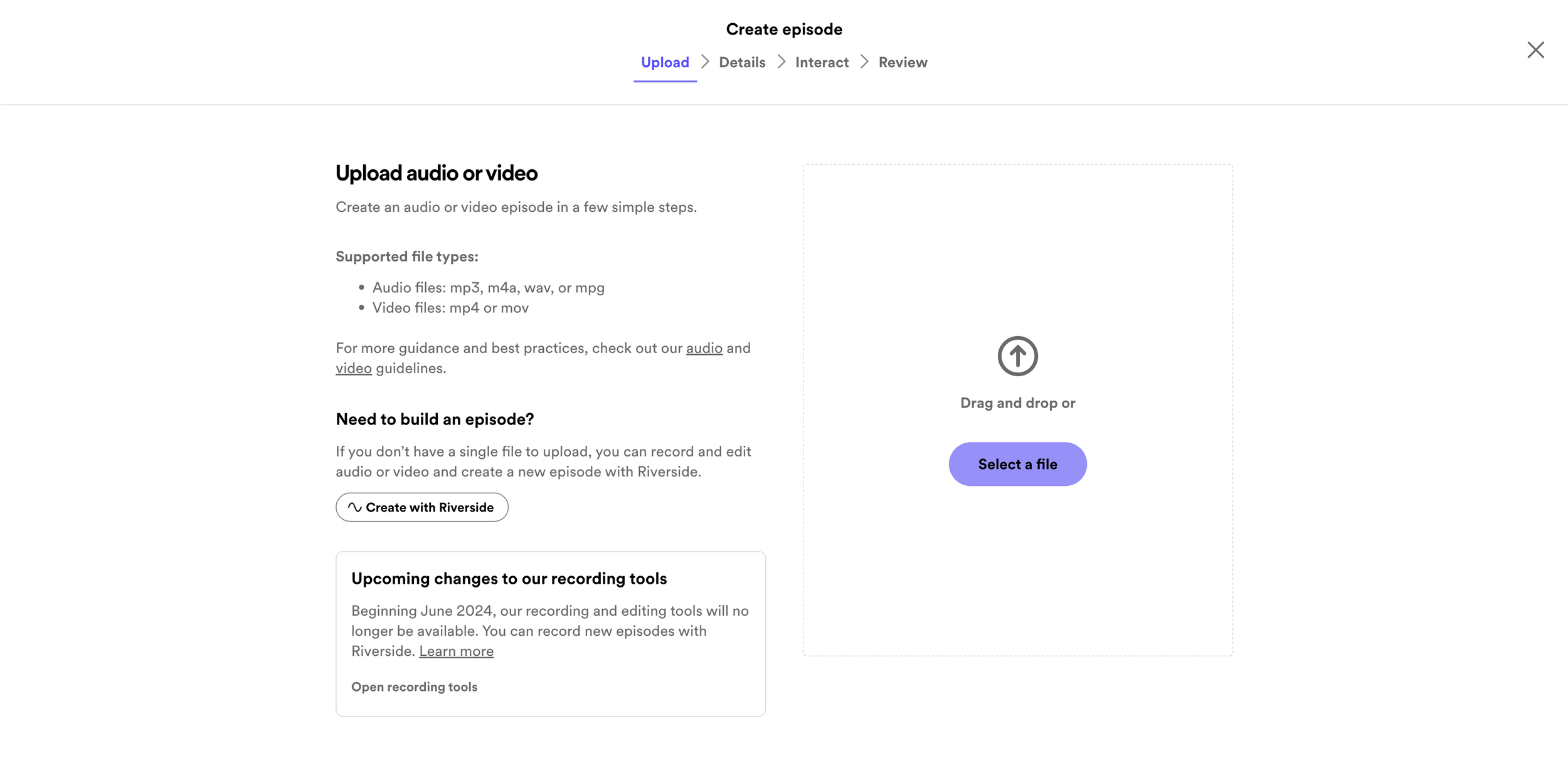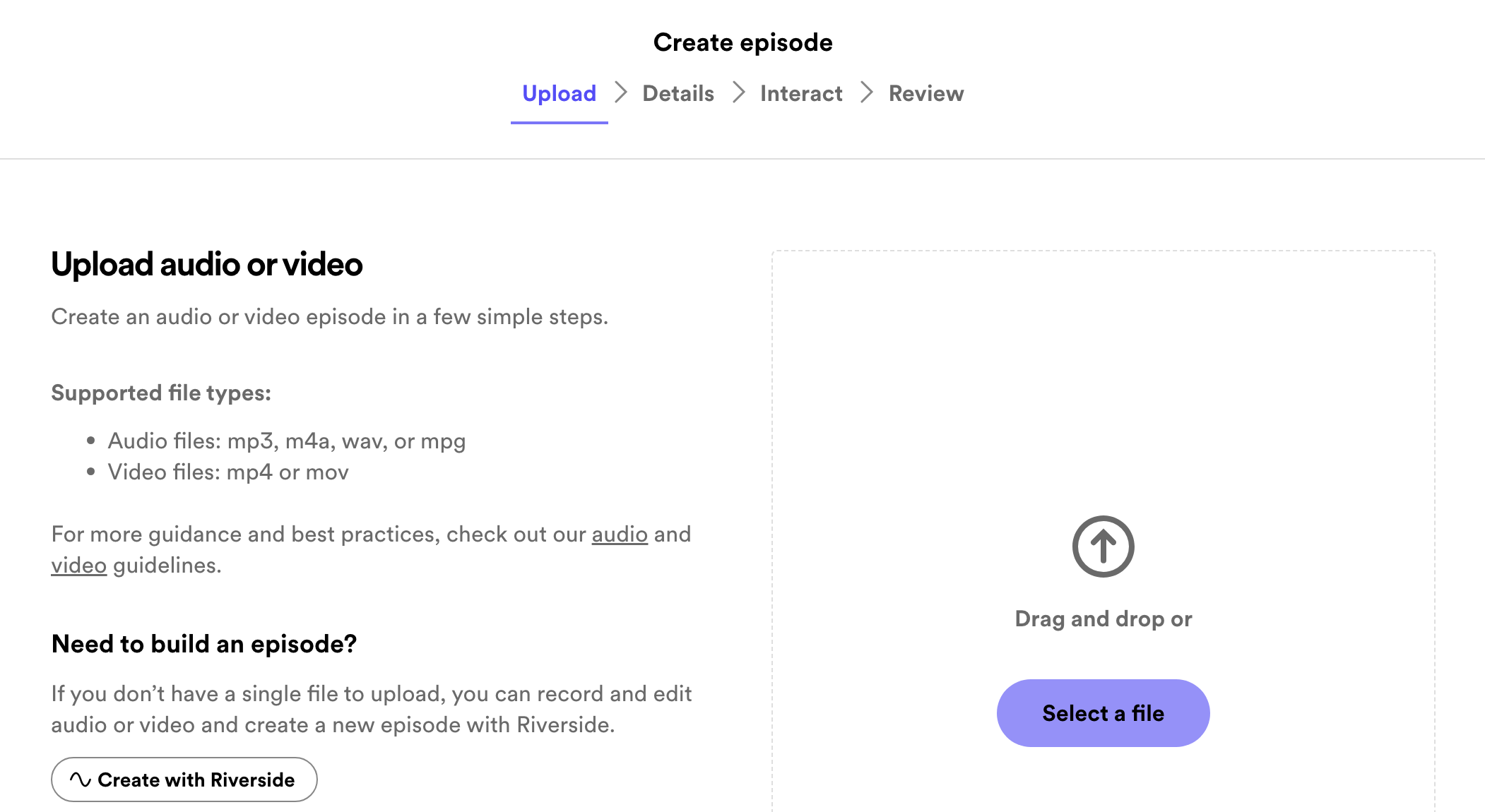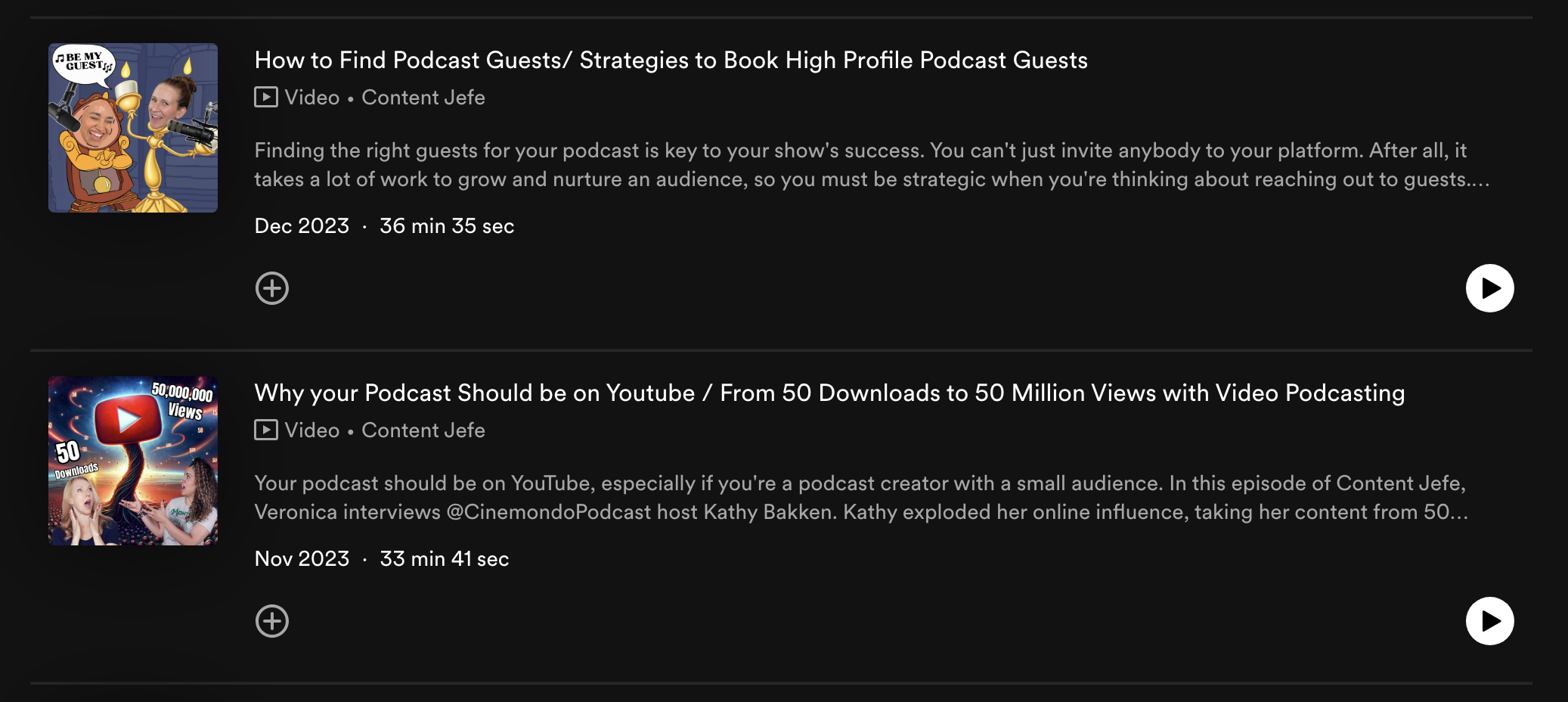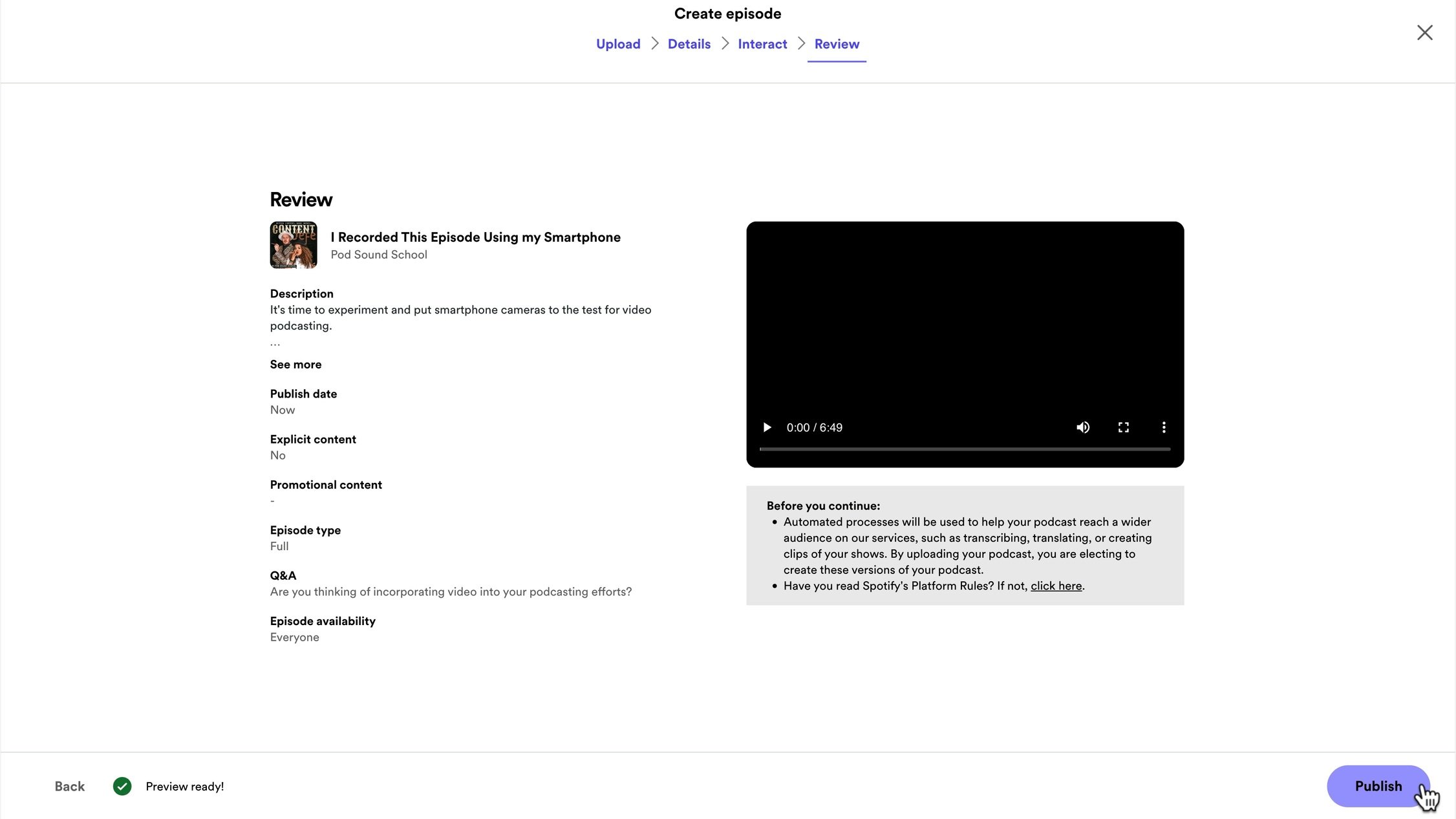How to Upload Your Podcast to Spotify for Free [BEGINNERS GUIDE 2024]
As an Amazon Associate, Pod Sound School earns from qualifying purchases made through the links provided on this website. This means we may receive a small commission at no additional cost to you if you choose to purchase through these links. Your support helps keep the content coming. Thank you!
“Hey, Veronica! How can I make my podcast show up on the Spotify app?”
You got it!
Uploading your podcast to Spotify is super easy.
Let me show you how to set up a podcast on Spotify for FREE in only 3 simple steps:
And we’re going to do it together (because that’s how I like it — I don’t like to do things alone).
1 - Create an Account with Spotify for Podcasters
It’s free! You don’t need a credit card to sign up.
1. Click the “Get Started” Button
Go to podcasters.spotify.com and hit “Get started.”
2. Select “I want to Start a Podcast”
Then, you’ll be prompted to choose between 3 options depending on where you are in your journey as a podcast creator:
Start a podcast from scratch
Switch to Spotify for Podcasters if you already have a podcast hosted somewhere else
Create an account with Spotify for Podcasters to access some of the features and get more detailed analytics about your show
And by the way, if you need help in the planning and developing stages of your podcast, I have a free mini-course called Idea to Podcast Simplified for Creators and Professionals so you can finally launch your podcast and amplify your message without adding anything else to your to-do list.
You can go to podcastingsmart.com or click the image below to enroll for free.
But for this guide, we’re going to choose the “I want to Start a Podcast” option.
3. Create an Account with Spotify
There, you’ll be prompted to:
Create an account with Spotify if you don’t have one already
Or sign into your Spotify account if you already have an account — you can use the same credentials or your Google account to sign in
4. Click “Continue with Spotify” or “ Continue” if you already have a Spotify for Podcasters account
I already have an account with Spotify for Podcasters for our podcast Content Jefe, so I will log in using my credentials.
Then, it’s going to show you that you’re logged in to Spotify for Podcasters (formerly known as Anchor).
And if at this point, you’re wondering, “Why am I not uploading my podcast directly to the Spotify app?” that’s a very good question!
When you have a podcast, you need a podcast hosting service. It’s a service where you upload your MP3 files, podcast cover, and other information about your podcast. From your podcast host, you also set the automatic distribution for your podcast to Spotify and Apple Podcasts.
In 2019, Spotify acquired Anchor.fm, which was a free podcast hosting service, and changed its name to Spotify for Podcasters.
This is why you have to create an account with Spotify with Podcasters and upload your podcast there so your podcast can stream on Spotify.
5. Click “Continue to the app”
You may see this screen if this is your first time logging into your Spotify for Podcasters account.
You want to click “Continue to the App.”
This will take you inside Spotify for Podcasters.
6. Confirm Your Email Address
Spotify for Podcasters will send you an email verification, and then you’re ready to upload your first episode.
7. Click “Let’s do it” on Your Spotify for Podcasters Home Page
Inside your account dashboard, click “Let’s do it” under Make your first podcast episode. Or you can go to the “Episodes” tab and click “Create Episode.”
8. Select an Audio File to Upload
You’ll be prompted to upload the audio file of your podcast episode.
And if you’re like, “Uh, Veronica, I don’t have a podcast.” you can check this out:
Click “Create with Riverside” under “Need to build an episode?”
But wait chat, don’t rush to press “record” and publish your first episode of nonsense.
This is your first podcast, and I want you to make it just right! We don’t want to put caca on Spotify.
If you thought your girl would push you into recording a podcast without any instructions on making a podcast that sounds amazing, will grow your audience, and will make you money, YOU’RE WRONG!
Here are 2 videos where I teach you 2 simple, FREE methods for recording an impressive podcast:
[VIDEO] Looking to Start a Podcast on Your Phone? Spotify CANCELS Smartphone Podcasting // How to Record a Video Podcast on Riverside.fm
[VIDEO] Record a Video Podcast With Your iPhone // Video Podcast Setup for Beginners
You can also record your podcast like a professional podcaster using a good-quality microphone and headphones in a sound-treated area.
For demonstration purposes, I will record an episode for Content Jefe to show you the uploading process.
Look at me podcasting.
By the way, don’t forget to check out the demo video podcast episode here.
Now that we have an episode, we can move on to step 2: uploading.
2 - Upload Your Episode to Spotify for Podcasters
Uploading your podcast is pretty easy. You can click the “Select a file” button or drag and drop your files.
Spotify for Podcasters supports audio files, and check this out: Spotify for Podcasters also supports video files (aha) (umhu yes)
Yes, you can upload the video files of your video podcast so users can watch and listen to your video podcast on Spotify. How cool is that?!
After you upload your podcast episode, add the following details:
Episode title
Episode description
Episode type — is it a trailer or a regular episode
Episode and season number
I can also add an individual cover for the episode. Check out 2 examples of episode cover art I created for Content Jefe on Spotify:
After I have uploaded all my assets, we are ready for step 3: posting and distribution to Spotify.
3 - Post and Distribute the Episode to Spotify
And this is the EASY part.
When you hit publish, your podcast will automatically be distributed to Spotify without you doing anything else.
So, you can either go ahead and hit publish now, or you can schedule the episode to be published later. But I’m just going to publish it right now. Because why not?
After hitting publish, your episode will be automatically distributed to Spotify.
Let’s check!
And here it is! We did it. My latest episode of Content Jefe is live on Spotify.
YAY!
Now let's take a look at all the great things that happen when you add your podcast to Spotify.
What is Spotify?!?
The Spotify streaming app (download Spotify on iPhone or Android) has approximately 574 million monthly users actively searching for music, podcasts, and now audiobooks.
Me: (And now I’m about to cancel my Audible membership).
Spotify wants to become the only place you go for your audio entertainment. And NOW is the time to jump on that train.
The Top 3 Benefits of Uploading Your Podcast on Spotify:
Spotify, just like Apple Podcasts, is one of the biggest places for podcasts in the world, with 36 million listeners and more coming every day.
Spotify is easy to use.
Great features for finding new shows. This means that your podcast will be suggested to other podcast listeners on the platform.
For example, inside the app, they have a podcast swipe-up feature that recommends shows to Spotify users. It works just like TikTok or IG Reels: it recommends episodes from shows they follow and introduces new shows based on user behavior.
And that’s what you want. You want your show to be in front of new audiences.
BONUS BENEFIT:
Spotify for Podcasters also has great resources to help you understand your audience and grow your show.
WATCH OUR RELATED YOUTUBE VIDEO:
How to Upload Your Podcast to Spotify for FREE In 2024 [BEGINNERS GUIDE]
Conclusion:
Uploading your podcast to Spotify is not only super EASY but also opens doors to a vast audience.
By following these 3 simple steps, you've made your podcast accessible, tapping into a platform that's continually expanding its reach and enhancing its features for podcast discovery.
With Spotify for Podcasters, you not only distribute your content effortlessly but also gain access to valuable analytics and resources to help you understand and engage with your audience effectively. So, what are you waiting for?
LEARN MORE ABOUT HOW TO START A PODCAST
Starting a Podcast in 2024? 4 Things I Wish I Knew When I Started
Podcasting for Beginners: Find the Perfect Podcast Topic in 4 Easy Steps
How to Choose the Right Podcast Microphone for Audio-Only and Video Podcasting
Comparing the Shure SM7dB, SM7B, and MV7 Podcasting Microphones
Starting a YouTube Channel for Your Podcast in 2024 (5 Things You MUST Know)
Multicam 2-Person Video Podcast and Live Streaming Setup Gear Guide
2-Person Video Podcast and Live Stream Setup - Ultimate Guide for BEGINNERS
Best Cameras for Video Podcasting: From Consumer Gear to Professional Gear
Best Sony Camera for Video Podcasting: How to Create a Cinematic Look
Record a Video Podcast On Your iPhone: Video Podcast Setup for Beginners
Video Podcast with iPhone Setup: Connect a Podcast Mic to Your Smartphone
Easy Cinematic Lighting Setup for Video Podcasts (With Just 3 Lights!)
Build My Video Podcast Studio and Multipurpose Content Office with Me
FREE PODCASTING RESOURCES
Get Even More Video and Audio Podcasting Tips and Gear Picks ➔ Subscribe to Pod Sound School’s FREE Creator Hub Newsletter
Go from Podcast Idea to Podcast Planning & Execution ➔ Take this FREE Mini-Course for Creators and Professionals
Build Your Video Podcast (Production, Equipment, Studio Setup, Training, Distribution) ➔ Grab this FREE Step-By-Step Workbook and Watch this Video
See If You Have What It Takes to Become a Professional Podcast Editor ➔ Try Podcast Editing in This FREE Mini-Course for Aspiring Podcast Editors
WORK WITH US / TAKE A COURSE
Launch Or Upgrade Your Video Podcast ➔ Work 1-On-1 With Us
Showcase Your Brand, Products, or Services ➔ Done-For-You Video Ads and Sponsored Videos
Launch Your Video Podcast in 6 Weeks ➔ Done-With-You Group Coaching Program
Become a Video Podcast Editor in 12 Weeks ➔ LIVE Group Training Program
Why Work with Pod Sound School? ➔ Read More About Us // View Our Portfolio and Media Kit // Binge Watch Our YouTube Channel